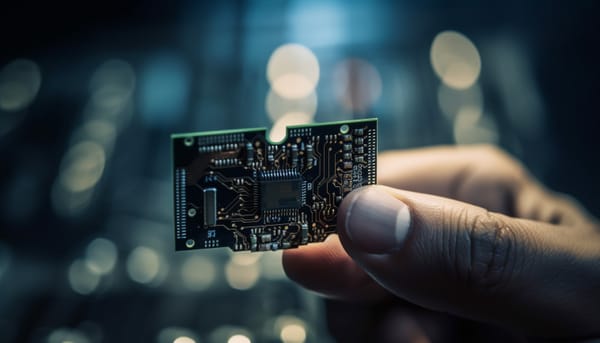Microsoft Introduces Copilot Mode in Edge to Transform Web Browsing with AI
Copilot Mode supports voice commands and is designed to offer contextual assistance.
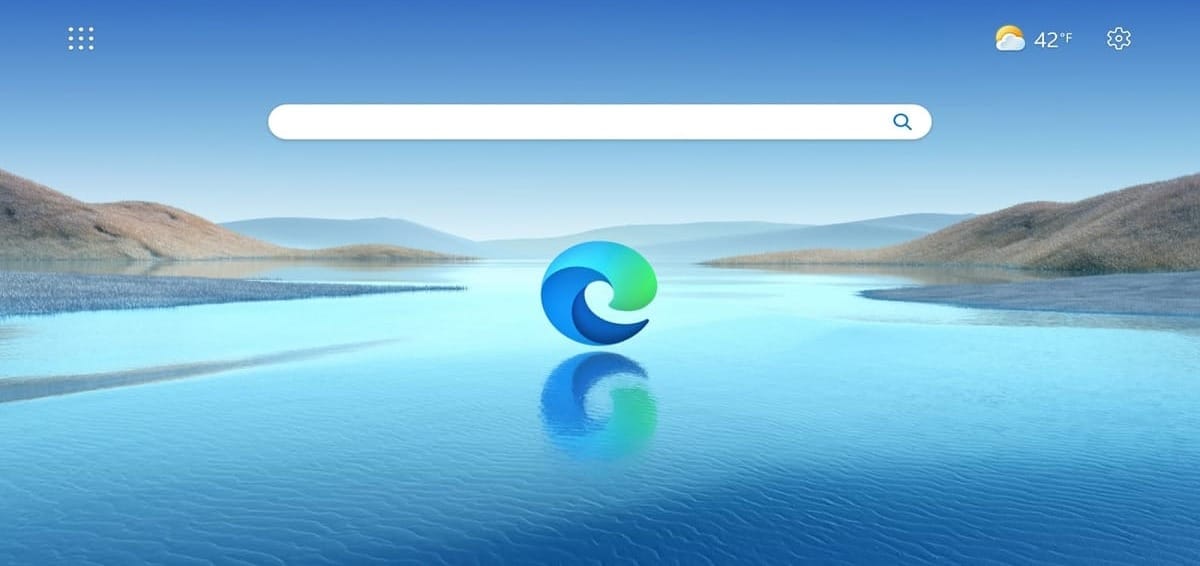
Microsoft has launched Copilot Mode in its Edge browser—an experimental AI-powered browsing interface that transforms how users interact with the web. Now in opt-in beta for Windows and Mac, Copilot Mode replaces the traditional new tab page with a single input box for chat, search, and navigation powered by Copilot.
Within Copilot Mode, users can enable the assistant to access all open tabs, allowing it to summarize content, compare options, and perform tasks directly. Asking Copilot to compare hotel tabs, extract recipe modifications, or plan purchases is now seamless.
Sean Lyndersay, Partner GM of Microsoft Edge, described the feature as a shift toward more agentic browsing:
“Copilot Mode also sees the full picture across your open tabs… turn your browser into a tool that helps you compare, decide and get things done with ease.”
Copilot Mode supports voice commands and is designed to offer contextual assistance, such as summarizing articles and guiding users through multi-step tasks. With explicit user consent, it may soon gain access to browser history and credentials to enable actions like booking reservations.
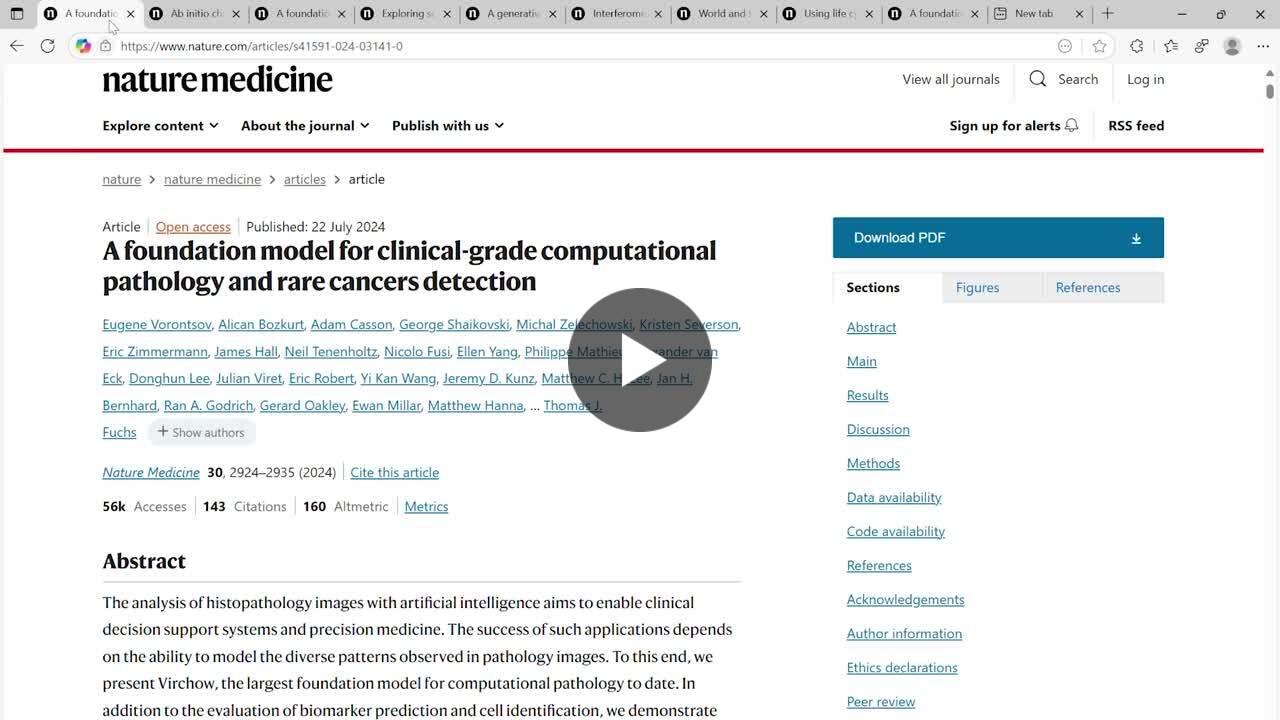
The feature underscores Microsoft's push to compete with emerging AI-first browsers from Perplexity, OpenAI, and others. It’s available for free in Copilot markets for now, though usage limits may apply and standard browsing remains available to those who opt out.
Earlier this year, Microsoft introduced a feature in Copilot Studio that allows AI agents to independently operate user interfaces. The feature enables the AI to perform actions like clicking buttons, navigating menus, and entering text—mirroring how a human would interact with applications.